Term of the Moment
120 Hz
Definition: memory
(1) Because memory means "remembering," memory sometimes refers to stored data. However, this is incorrect when referring to computing devices because their basic operation is the interaction between storage (remembering) and memory (not remembering). Definition #2 below is the correct definition of memory.
(2) Random access memory (RAM) is the temporary workspace in every computing device from phones to desktop computers to mainframes. All processing takes place in memory, and the interplay between memory, storage and the CPU is how work gets done.
Memory Does Not Remember, But Flash Does
Memory loses its content when the power is turned off, but "flash memory," the storage technology in solid state and USB drives does remember. Flash memory turned out to be a terrible name because people confuse it with random access memory (RAM). See flash memory, dynamic RAM, memory card and storage vs. memory.
All Processing Takes Place in Memory
All program execution that processes data takes place in memory. A program's instructions are copied into memory from storage (disk and solid state drives) or the network. The instructions are extracted from memory into the CPU for execution. They direct the device to input data into memory, process the data in memory and output the results from memory.
Processing Means Calculate, Compare and Copy
All data are processed (calculated, compared and copied) in memory (see 3 C's). As programs and data are written into memory, the previous contents of that space are lost. After processing, any new data are output from memory to the screen and back into storage.

An Electronic Checkerboard
Memory Doesn't Remember
Memory loses its content when the power is off, so why call it memory? Because the first memory "did remember," but today's memory chips do not. However, for certain unchangeable functions, there are memory chips that do retain their content and remember (see ROM, UEFI and non-volatile memory). See storage vs. memory.
Memory Can Be Clobbered!
Memory is allocated by both the operating system and the applications but released when no longer needed. However, errant programs can fail to release memory, reducing the amount for other programs. Bugs in software can alter the wrong memory bytes creating erroneous values that can only be reset by powering the unit off and on to reboot, which clears memory. For example, rebooting a TV cable box or a washing machine does the same thing: it clears the computer's memory.
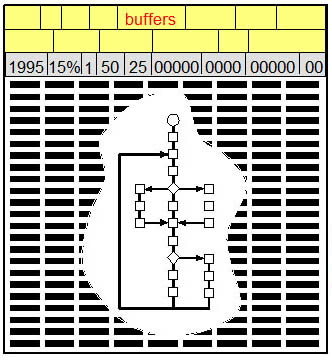
Buffers, Constants and Instructions
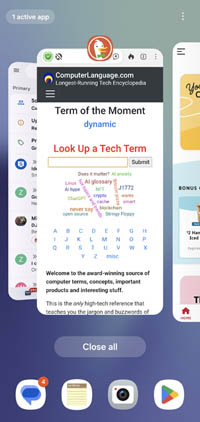
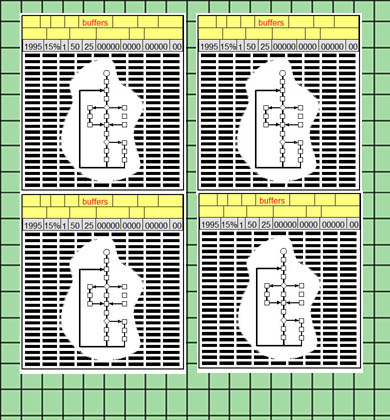
More Memory, More Apps

A TV's Memory Got Clogged!
(2) Random access memory (RAM) is the temporary workspace in every computing device from phones to desktop computers to mainframes. All processing takes place in memory, and the interplay between memory, storage and the CPU is how work gets done.
Memory Does Not Remember, But Flash Does
Memory loses its content when the power is turned off, but "flash memory," the storage technology in solid state and USB drives does remember. Flash memory turned out to be a terrible name because people confuse it with random access memory (RAM). See flash memory, dynamic RAM, memory card and storage vs. memory.
All Processing Takes Place in Memory
All program execution that processes data takes place in memory. A program's instructions are copied into memory from storage (disk and solid state drives) or the network. The instructions are extracted from memory into the CPU for execution. They direct the device to input data into memory, process the data in memory and output the results from memory.
Processing Means Calculate, Compare and Copy
All data are processed (calculated, compared and copied) in memory (see 3 C's). As programs and data are written into memory, the previous contents of that space are lost. After processing, any new data are output from memory to the screen and back into storage.

Data in storage (disks, SSDs, flash drives) reside in blocks (sectors) hundreds or thousands of bytes long. After the block is written into memory, the content of any byte or contiguous bytes can be calculated, compared and copied with other bytes in memory. This "byte addressability" is what makes it very different than storage. In this example of counting California records, a constant (blue) is compared with the state field. If equal, a constant of "1" is added to a counter (yellow). See byte addressable, constant and memory.
Memory loses its content when the power is off, so why call it memory? Because the first memory "did remember," but today's memory chips do not. However, for certain unchangeable functions, there are memory chips that do retain their content and remember (see ROM, UEFI and non-volatile memory). See storage vs. memory.
Memory Can Be Clobbered!
Memory is allocated by both the operating system and the applications but released when no longer needed. However, errant programs can fail to release memory, reducing the amount for other programs. Bugs in software can alter the wrong memory bytes creating erroneous values that can only be reset by powering the unit off and on to reboot, which clears memory. For example, rebooting a TV cable box or a washing machine does the same thing: it clears the computer's memory.
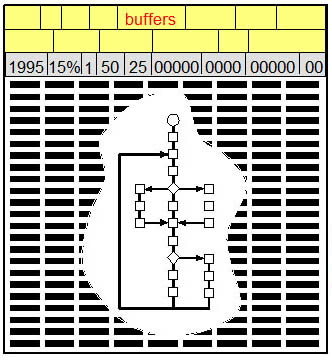
Every program/application/app reserves buffer space (yellow) for data to be read into and processed. Constants (gray) are values the program needs for calculation and comparing, and machine instructions (black) tell the CPU to calculate, compare and copy the data in a logical sequence (the flowchart). See 3 C's.
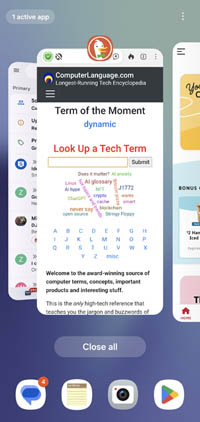
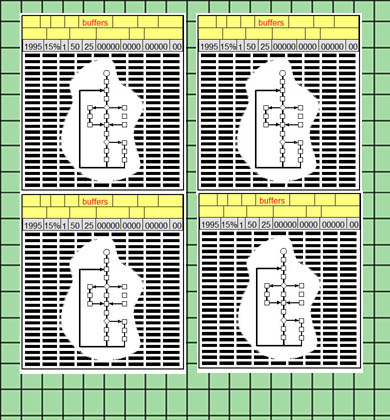
Multiple apps can be instantly viewed in a phone (top) or computer screen because there is sufficient memory to hold them all at the same time (bottom). The operating system keeps track of the instruction in each app that is the next one to execute.

This message displayed on a smart TV when one of the streaming apps became unstable and had to be restarted, which clears the program's temporary data. Memory can get corrupted at any time in any device controlled by a computer.